Where do your best leads come from? Social media platforms like Facebook and Instagram, search engine marketing, affiliate programs, or online aggregator platforms?
As a financial marketer or an affiliate manager, understanding how your leads travel to you and knowing which channels are responsible for funnelling great customers can better equip you to take strategic marketing actions.
It would be criminal to avoid Seedly if you’re looking to command the Singapore market. As Singapore’s biggest personal finance community, with over 9.1M* unique users and 7.3M* unique page views on our product and community pages, we’ve extensive insights into your prospect’s complete journey on our platform, from product discovery to purchase decision.
*Data from our SeedlyBusiness Year in Review 2020
By mapping the touchpoints of a prospect’s journey on the Seedly Product Pages, we aim to help you gain better insight into your prospects’ behaviours. This guide will equip you to make more informed decisions on optimising your Seedly Product Page to convert our users into your customers.
We run through:
The customer purchase journey often begins with need recognition and information search. More often than not, prospects looking for a financial product/service will land on one of Seedly’s community or content pages, and through their journey, will be redirected to a Product Page.
1. Verification Phase
At your prospect’s first contact with you, they’re focused on authenticating your brand and ensuring information accuracy.

When prospects land on your Product Page, they immediately see the signs of verification. As a financial product/service, it’s crucial to present yourself as a trusted and credible business.

Next, prospects scout for information. Some general details they expect to find are the general fees and performance for Insurance and Investments, and requirements and restrictions for Savings Accounts and Credit Cards.
Seedly’s Tips to ace the verification phase
Take ownership and show prospects that there's a real company managing your products/services on Seedly when you Claim your Product Page and obtain a Verified Blue Tick. Keep in touch with us! Be in constant communication with the Seedly team and inform us of any revisions to update your Product Page’s information for prospects.
You may update the platform-generated content sections (Overview and More Details) on your Product Page by following the steps here.
2. Validation Phase
Now that prospects know that your Product Page is legitimate and trustworthy, they continue their journey in search of validation.
People trust people. Your prospects heavily depend on reviews to make their financial purchase decision. Just by displaying reviews, you can multiply the conversions of financial products and services by 3x!
“What product are others using?”
“Does this product make sense for me?”
“How does the product work?”
“What are others’ experiences with this product?”
Prospects now arrive at the Reviews section. At first glance, they notice your average ratings and the total number of reviews, then scroll down to read the snippets.

Reviews are the best way to inspire confidence in your product because they’re real insights into your product/service from real users. They help prospects to validate if your claims are true and whether or not your product/service is useful to satisfy their needs.
Seedly’s Tips to get validated
From our analysis, prospects most heavily interact with the first review. Pin your favourite review to the top of the Reviews section to ensure that you make a lasting first impression on prospects. Collect reviews by integrating our free, one-time set-up Automated Reviews Collector Tool to your email service provider. Otherwise, manually run a reviews campaign.
Thank your customers for a good review or address the poor review with a Verified Business Profile. A Verified Business Profile tells your prospects and customers that the comments made come from a legitimate source.
You may read this Beginner’s Guide to Customer Reviews, where you’ll learn about the impact of reviews and the 4 characteristics of a useful review.

It’s only natural for a product to receive a poor review now and then. What matters is also your response to the negative review and how you turn the situation around. It’s always better to tackle the issue at hand than leave the allegations open for speculation.
3. Reaffirmation Phase
By this point, prospects have made a preliminary decision to purchase the product. They are conducting final checks to ensure that they have covered all grounds, taken note of important information, and don’t discover any dealbreakers.

Prospects who are new in their financial journey may also have a couple of questions concerning your product and may check out the Discussions section to seek answers from their peers and your business.
Any doubts that your prospects may have had would be subsequently answered in the Discussion threads posted. Now, prospects now reaffirm their beliefs and alleviate any lingering concerns.
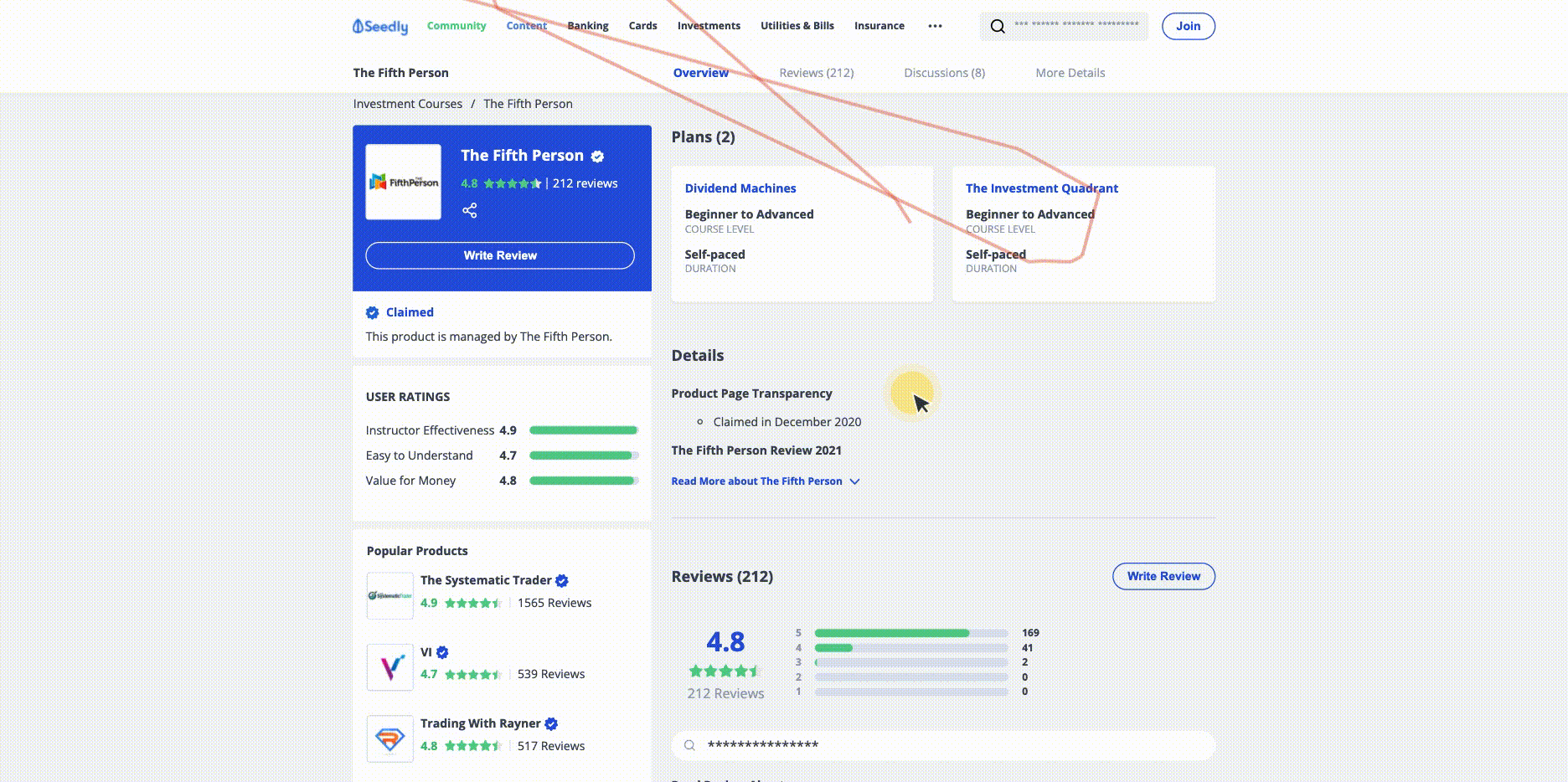
As prospects move around the Product Page to conclude their research and deep dive, they may chance upon your competitor's Product Pages (from the Popular Products Table) or Display Banner Ads. Right at the intersection before making a purchase decision, your prospects may be tempted to take a peek at your competitor’s offerings and hurry over to their page instead.

Seedly’s Tips to help your prospects reaffirm their trust in you
Participate in Discussions using your Verified Business Profile and Pin your favourite Discussion to the top of the section. Make responses to a common discussion topic accessible to alleviate any prospects’ concerns. When you readily hand your prospects what they want, it shows that you have a deep understanding of your users and paves the way for a higher chance of a conversion.
Remove distractions (i.e. Display Banner Ads and Popular Products Table) from your Product Page. But more importantly, give the users a reason to stay. Embed a branded video or display an advertising banner in place of your competitor’s links. Promote yourself with an in-depth video about your product/service or broadcast your brand values to keep your prospects engaged and help them understand your business better.
4 & 5. Decision-Making Phase & Action
Now, your prospects are convinced that your product’s best suited for their needs and require a final push to make their decision. At the decision-making stage, they are seeking to optimise the value of your product/service. Prospects just want to confirm the product and channel to sign up for the best deal.
The next most crucial step is to seal the deal and turn your prospect into your customer. Don’t get your prospects excited to leave them hanging if you don’t conclude the journey by helping them complete the purchase.

Failure to capture your prospects at the right moment will increase the chances of tapering off at the final point. Without a clear direction for your prospects, you force them to click away from your Product Page, exposing them to your competitor's offerings and increasing the chances of getting them distracted by competitive advertisements. The more steps to make a purchase, the more leaky your pipeline will be.
Seedly’s Tips to encourage prospects to lock in their decision and take action
Convince your prospects to say yes by offering a promotion, then motivate them to follow through with their decision by granting them direct access to your conversion page.

Structure an affiliate deal to activate Clickout (“Apply Now” and “Visit Site”) Buttons with Clickout Links to your landing or registration page. The affiliate deal will be presented in the form of a promotional text. Allow your prospects to complete the conversion efficiently with a clear call-to-action. Offering one, direct click to your landing page reduces the friction to checkout.
Clickout Buttons and Promotional Texts are only available as Add-ons and you must have an existing Affiliate Partnership with SingSaver, supported by eKos Connect.

Synchronise your promotions across your Seedly Product Page. Promote the same deal on your Advertising Banner as your promotional text to reiterate the messaging. When offering a promotion, also remember to limit the validity or amount of promotion to influence their decision positively.
Check this post for some real sales promotions for financial products/services to increase conversion rates.
The main idea is to optimise your Product Page for a seamless user journey that builds your prospect’s trust in your product/service and brand and sees them through the deal.
We’ve laid the groundwork for you by optimising the layout of a Seedly Product Page. Now that you’ve got a handy guide about a prospect’s user journey on your Seedly Product Page consider the necessary tools to influence and shape the customer experience for conversion.
With SeedlyBusiness, you can leverage our community, manage and optimise your Seedly Product Page, and free up resources and time for other initiatives.
Get in touch with us if you’re interested in activating your Clickout Buttons to connect directly with your prospects! We'll link you up with SingSaver and eKos Connect.
